工作日记
BootStrap4提取并编译Flexbox Grid系统
![]() admin2019-12-23 16:02
2342人已围观
admin2019-12-23 16:02
2342人已围观
简介前言 首先Flexbox是什么?它是Bootstrap4新出的一个布局格式,对移动端开发非常方便。 说一下我为什么要提取Flexbox。有需求才有动力,首先是需
前言
首先Flexbox是什么?它是Bootstrap4新出的一个布局格式,对移动端开发非常方便。
说一下我为什么要提取Flexbox。有需求才有动力,首先是需求,最近在开发一个移动端适配的网站,使用了materi-ui框架,基于React。使用materi-ui时,已经内置了许多样式,但是bootstrap的一些多余样式会影响一些现有样式,而那些样式对我又没啥用。另外Flex对于移动端布局开发非常适合,这次正好也拿来练练手。
移动端开发是趋势,随着移动端的发展,BootStrap也出了新版本4,不过现在还是alpha版本,还没正式推出。
其中一个比较大的改进便是Flexbox Grid系统。
BootStrap原本最常用的布局栅格化系统在做响应式开发的时候比较方便,但是只针对于移动端开发的时候并没有多大用处了,流行的Flex布局应用越来越广泛。
在Founation中,看到过有了这种Flex布局,它就是适应手机开发的框架。后来Bootstrap4也增加了这块。
那么Flexbox Grid系统相比之前什么改进呢?请看官方文档实例。
P.S 别去上什么中文网,全是错误,实例结果有问题。不想吐槽,一开始我还以为是Flexbox Grid设计不科学。
准备工作
首先下载BootStrap V4。
目前最新版还是alpha版本,如链接失效,请移步官网。
然后你需要安装了node,gulp,自行下载即可。
开始抽取
下载之后打开Bootstrap源代码文件夹,找到scss目录,可以看到如下的结构。
mixins是一些可调用的组件,本身编译不会产生任何结果。utilities是一些公用的包,比如我们要抽取的Flex就在这里面。
外面的这么多是一些公用的基本组件。
通过官方文档可以发现:
If you’re familiar with modifying variables in Sass—or any other CSS preprocessor—you’ll be right at home to move into flexbox mode.
Open the
_variables.scssfile and find the$enable-flexvariable.Change it from
falsetotrue.Recompile, and done!
Alternatively, if you don’t need the source Sass files, you may swap the default Bootstrap compiled CSS with the compiled flexbox variation. Head to the download page for more information.
如果我们想要添加Flex组件,还需要将这个变量更改,即将$enable-flex改成true才可以,默认是false。
在源代码中我们可以发现已经有了一个bootstrap-flex.scss的文件,然而这里面发现直接引入了bootstrap的所有代码,这并不是我们想要的,它可能会复写一些基本样式,会影响我们的工程。我们想要的是单独把Flex部分抽离出来。
所以我们自己新建一个 bootstrap-flex.scss的空文件。
首先将变量改为true
1 |
$enable-flex: true; |
然后阅读源码可以发现有两个公用的scss文件是必须引入的。
variables和breakpoints,我们先将他们引入。
|
1 2 |
@import "variables"; @import "breakpoints"; |
然后观察带有flex的代码,只发现了在utilities文件夹中有相关内容,跑不了了,那就是它,复制到同一路径,引入一下。
1 |
@import "flex"; |
不过发现这个文件里的样式颇少,内容如下:
|
1 2 3 4 5 6 7 8 9 10 11 12 13 14 15 16 17 18 19 20 21 22 23 24 25 26 27 28 29 30 31 32 33 34 35 36 37 |
// Flex variation // // Custom styles for additional flex alignment options.
@if $enable-flex { @each $breakpoint in map-keys($grid-breakpoints) { // Flex column reordering @include media-breakpoint-up($breakpoint) { .flex-#{$breakpoint}-first { order: -1; } .flex-#{$breakpoint}-last { order: 1; } .flex-#{$breakpoint}-unordered { order: 0; } }
// Alignment for every item @include media-breakpoint-up($breakpoint) { .flex-items-#{$breakpoint}-top { align-items: flex-start; } .flex-items-#{$breakpoint}-middle { align-items: center; } .flex-items-#{$breakpoint}-bottom { align-items: flex-end; } }
// Alignment per item @include media-breakpoint-up($breakpoint) { .flex-#{$breakpoint}-top { align-self: flex-start; } .flex-#{$breakpoint}-middle { align-self: center; } .flex-#{$breakpoint}-bottom { align-self: flex-end; } }
// Horizontal alignment of item @include media-breakpoint-up($breakpoint) {
|
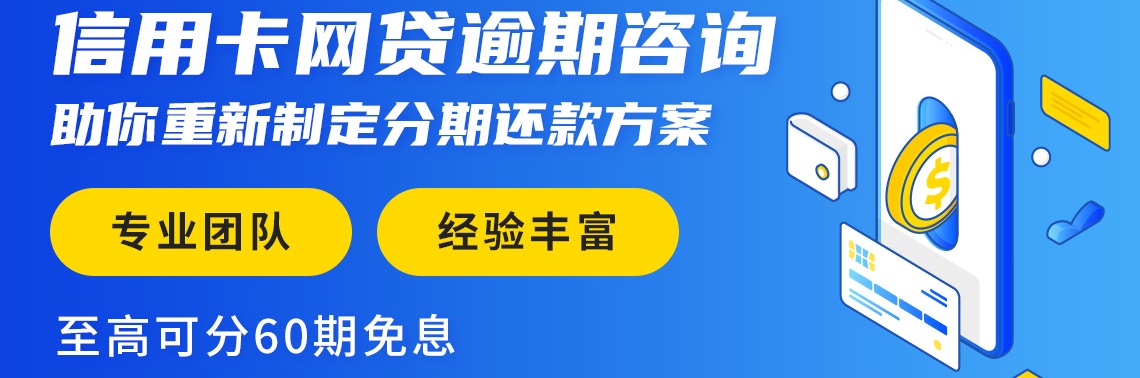
 微信公众号
微信公众号
很赞哦!(0)
相关文章
文章评论
评论0
站点信息
- 微信公众号:扫描二维码,关注我们

点击排行
 三种 PS 的套索工具使用小技巧
三种 PS 的套索工具使用小技巧
标签云
-
php
网页设计
个人博客
JS
个人博客
Html
春节必看: 2020新春红包大战 全攻略
新增详细玩法攻略!
支付宝集五福5亿集分宝招商银行抽现金券抖
抖音 2020 发财中国年 攻略
支付宝集五福5亿集分宝招商银行抽现金券抖
最近购买威尔胜WTB0900复刻版和WT
mysql慢查询和php-fpm慢日志
PSR-2
基础代码规范
Thinkphp
响应式
公司
整站
源码
网络科技网站模板
1024
节日
百度收录
论坛
社区
2020
豆瓣
评分最高
电影
debugger
调试
Python
语法
高德
百度地图
MySQL
追寻
webpack
vue
oracle
服务器搭建
有趣
动物
人体
历史
天文
生活
名人
体育
地理
文化
科学
心理
植物
饮食
自然
图片
JVM
IDEA
Loader
Git
UNIAPP
股票
A股
同花顺
海尔
海天味业
半年报
股市总结
歌尔股份
乐普医疗
涪陵榨菜
餐饮
财报分析
酒店
年报分析
美锦能源
山煤国际
贵州茅台
张坤
腾讯
华鲁恒升
淮北矿业
药明康德
早盘关注
国电电力
北方华创
宝丰能源
TCL中环
兔宝宝
天润乳业
启明星辰
阳光电源
山西汾酒
迈瑞医疗
人福医药
比亚迪
宁德时代
汤臣倍健
伊利股份
通威股份
东鹏饮料
隆基股份
紫金矿业
五粮液
康龙化成
赣锋锂业
爱尔眼科
片仔癀
VR
永新股份
爱美客
美的集团
格力电器
科沃斯
云南白药
同仁堂
洋河股份
白云山
三体
狂飙 原著








